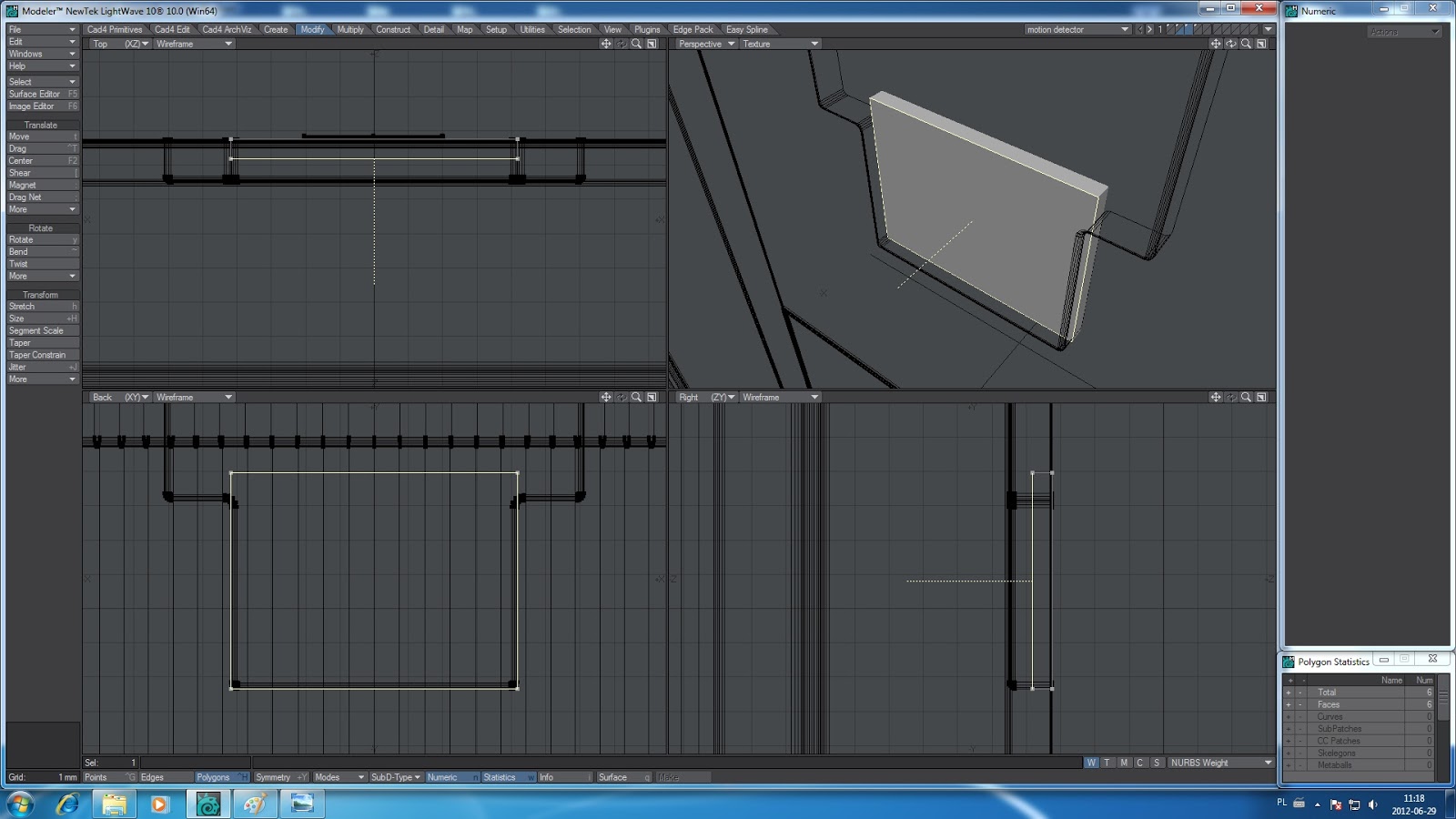Making Of Motion Detector.
1-make simple box
2-select this polygon
3-use bevel tool
4-now select this polygon
5-use bevel tool (Inset 2mm)
6-make next bevel with shift 1mm
7-on new layer make two lines (5mm)
8-now use Arc tool
9-now weld(ctrl+W) this two points
10-and this two points
11-make line (to close shape)
12-use Curve to poly tool
13-now use move tool(T)
14-and extrude(shift+E)
15-move object (-1mm)
16-use Mass round tool(Radius 500um)on first object
17-on second object use Mass round tool with Radius 700um(angle thershold 45')
18-cut(ctrl+x)and paste(ctrl+v) all model on one layer
19-select only this polygons
20-use Knife tool(Shift+K)
21-use knife tool once again
22-now only select this polygons
23-cut this polygons and paste to new layer
24-use Smooth Shift tool(Shift+F)Offset -1,2mm
25-select two polygons
26-go to Selection-Modify Selection-Select loop
27-use Engraver(offset 600um)
28-select only inner polygons and change surface name(Q)
29-cut all and paste on one layer
30-use Merge points(M)
31-If you have some non-planar polygons(select non-planar polygons)and use Triple(Shift+T)
32-From polygon statistic(W) select 2 vertices and hit delete
33-make box
34-on new layer make disc
35-cut-paste box and disc on one layer
36-select back polygons and use bevel tool
37-make layer with disc and box in background (use Boolean shift+B)
38-select this two polygons and change surface name(Q)
39-select from statistic all default and change surface name(Q)
40-select this two polygons
41-and We will do couple bevels
42-bevel 1
43-bevel 2
44-bevel 3
45-now when you have selected two polygons use Mass round tool(division 8)(radius 800um)
46-merge points(M Shortcut)
47-select back polygon
48-use knife tool
49-select only this polygon
50-use bevel(shift 500um)
51-use Mass round on this polygon
52-select only this one polygon
53-and use bevel(shift 500um)
54-use on this polygon Mass round(Radius 200um)
55-make 4 simple box
56-select this box and use(shift+D)
57-select this points
58-and use Move tool(T)
59-use Mass round tool
60-use line tool and make this shape
61-use Mass round tool
62-use curve to poly(max freeze error 50um)
63-use extrude tool
64-make new shape in background and use boolean
65-copy this two polygons
66-paste on new layer(select and use Bridge)
67-Bridge
68-use Cap hole tool(two times)
69-move this points(Y axis 2mm)
70-select this polygon
71-We will use Knife tool(couple times)
72-knife 2
73-knife 3 and 4
74-now only select this two polygons
75-hit (E) and use move tool
76-select this polygon
77-and use Mass Round tool
78-on new layer make disc(40 sides)
79-make two bevel
80-use bevel
81-copy this polygon and paste on new layer
82-use size(shift+H)
83-use Extrude tool
84-on new layer make simple box
85-use Radial clone tool
86-delete this box
87-use move tool
88-select boxes in background and use Boolean(Shift+B)
89-merge points
90-use Mass round tool(Radius 35um)
91-use Mass round on this shape(radius 50um)
92-cut and paste this two on one layer
93-on new layer make box
94-use extrude tool
95-select polygon
96-and use Size tool(Shift+H)
97-cut and paste this on one layer
98-use size tool(factor 171%)
99-change surface name(Q)
100-finished model
Best Regards.
Adrian
Website:
https://www.adriankulawik.com/
1-make simple box
2-select this polygon
3-use bevel tool
4-now select this polygon
5-use bevel tool (Inset 2mm)
6-make next bevel with shift 1mm
7-on new layer make two lines (5mm)
8-now use Arc tool
9-now weld(ctrl+W) this two points
10-and this two points
11-make line (to close shape)
12-use Curve to poly tool
13-now use move tool(T)
14-and extrude(shift+E)
15-move object (-1mm)
16-use Mass round tool(Radius 500um)on first object
17-on second object use Mass round tool with Radius 700um(angle thershold 45')
18-cut(ctrl+x)and paste(ctrl+v) all model on one layer
19-select only this polygons
20-use Knife tool(Shift+K)
21-use knife tool once again
22-now only select this polygons
23-cut this polygons and paste to new layer
24-use Smooth Shift tool(Shift+F)Offset -1,2mm
25-select two polygons
26-go to Selection-Modify Selection-Select loop
27-use Engraver(offset 600um)
28-select only inner polygons and change surface name(Q)
30-use Merge points(M)
31-If you have some non-planar polygons(select non-planar polygons)and use Triple(Shift+T)
32-From polygon statistic(W) select 2 vertices and hit delete
33-make box
34-on new layer make disc
35-cut-paste box and disc on one layer
36-select back polygons and use bevel tool
37-make layer with disc and box in background (use Boolean shift+B)
38-select this two polygons and change surface name(Q)
39-select from statistic all default and change surface name(Q)
40-select this two polygons
41-and We will do couple bevels
42-bevel 1
43-bevel 2
44-bevel 3
45-now when you have selected two polygons use Mass round tool(division 8)(radius 800um)
46-merge points(M Shortcut)
47-select back polygon
48-use knife tool
49-select only this polygon
50-use bevel(shift 500um)
51-use Mass round on this polygon
52-select only this one polygon
53-and use bevel(shift 500um)
54-use on this polygon Mass round(Radius 200um)
55-make 4 simple box
56-select this box and use(shift+D)
57-select this points
58-and use Move tool(T)
59-use Mass round tool
60-use line tool and make this shape
61-use Mass round tool
62-use curve to poly(max freeze error 50um)
63-use extrude tool
64-make new shape in background and use boolean
65-copy this two polygons
66-paste on new layer(select and use Bridge)
67-Bridge
68-use Cap hole tool(two times)
69-move this points(Y axis 2mm)
70-select this polygon
71-We will use Knife tool(couple times)
72-knife 2
73-knife 3 and 4
74-now only select this two polygons
75-hit (E) and use move tool
76-select this polygon
77-and use Mass Round tool
78-on new layer make disc(40 sides)
79-make two bevel
80-use bevel
81-copy this polygon and paste on new layer
82-use size(shift+H)
83-use Extrude tool
84-on new layer make simple box
85-use Radial clone tool
86-delete this box
87-use move tool
88-select boxes in background and use Boolean(Shift+B)
89-merge points
90-use Mass round tool(Radius 35um)
91-use Mass round on this shape(radius 50um)
92-cut and paste this two on one layer
93-on new layer make box
94-use extrude tool
95-select polygon
96-and use Size tool(Shift+H)
97-cut and paste this on one layer
98-use size tool(factor 171%)
99-change surface name(Q)
100-finished model
Best Regards.
Adrian
Website:
https://www.adriankulawik.com/